Create 3D Models
🌐 Browse Tasks
If you have ability of modeling, you can find create 3D model tasks under "Create 3D Models" tab. The target of each task is creating an object’s 3D model which is same as the reference image.
All the tasks are grouped as categories, you can find the task/object which you are good at modeling.
There are a few ways to browse/find tasks:
- 👀browse the tasks by keeping scrolling down the page.
- 📂filter by category. Choose the category you are good at modeling by the category list in the left side.
- 🔎search by category/object.
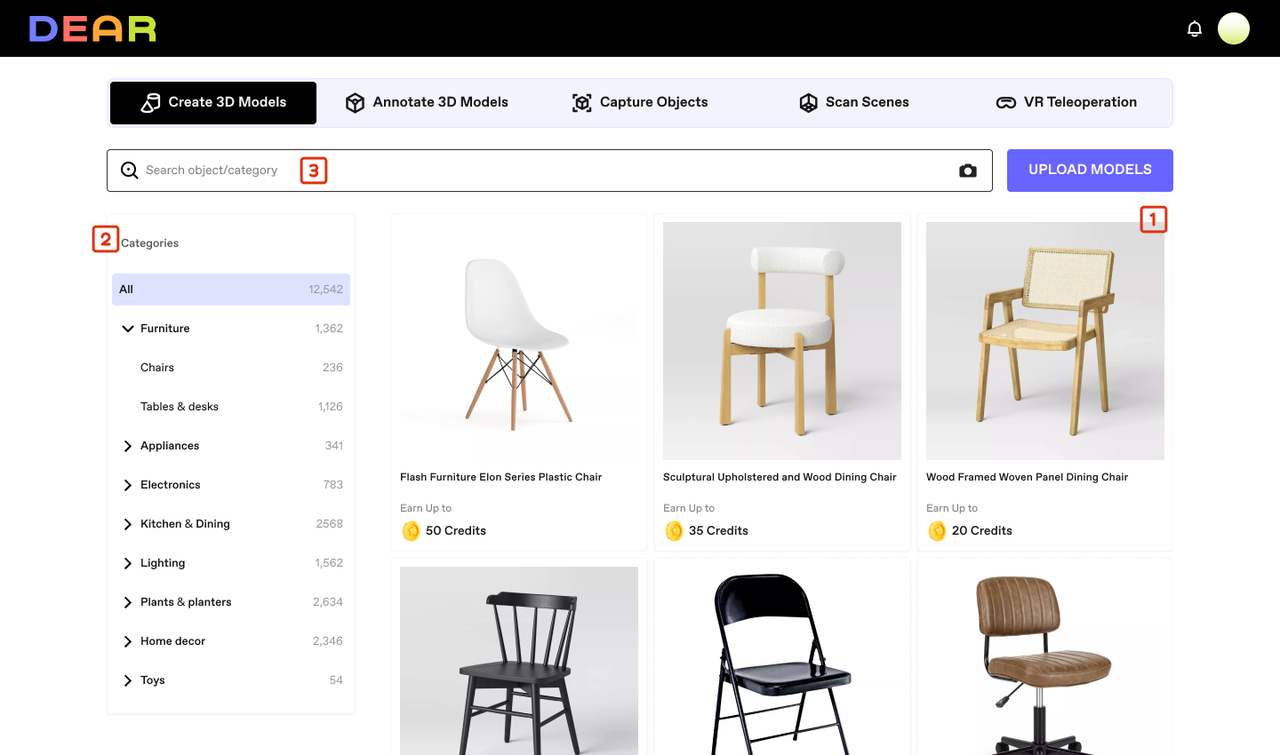
📕Understand Task
In the task detail page, please pay attention to some information.
- Object images: These are the reference images of the object you will create model.
- Model Format and Task Credits: Here list all the formats we accept. Different formats may earn different credits.
- Dimension (Nice to have): This is the dimension of the object in the real world, you could create the model scaling equally.
- Structure Reference for Modeling: This is also a reference information, we recommend using the suggested structure guide to create the parts of the model.
- Similar Existing Models: This part shows similar models with the task object. You can find the most similar model and modify based on it (if it is available to download). It may save your time.
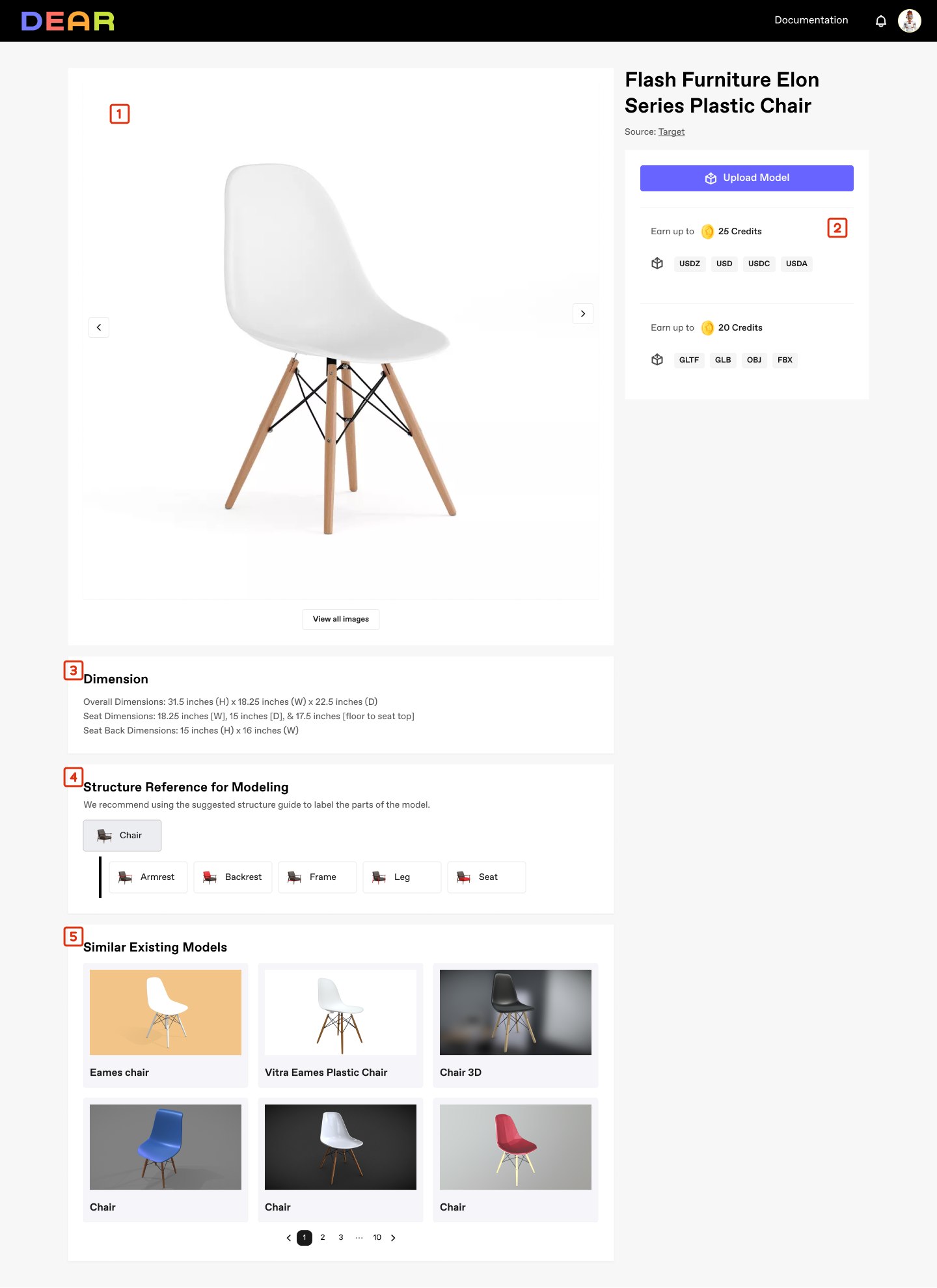
Upload Model
Upload your model by clicking the "Upload Model" button. After uploading, name the file, check the agreement and submit.
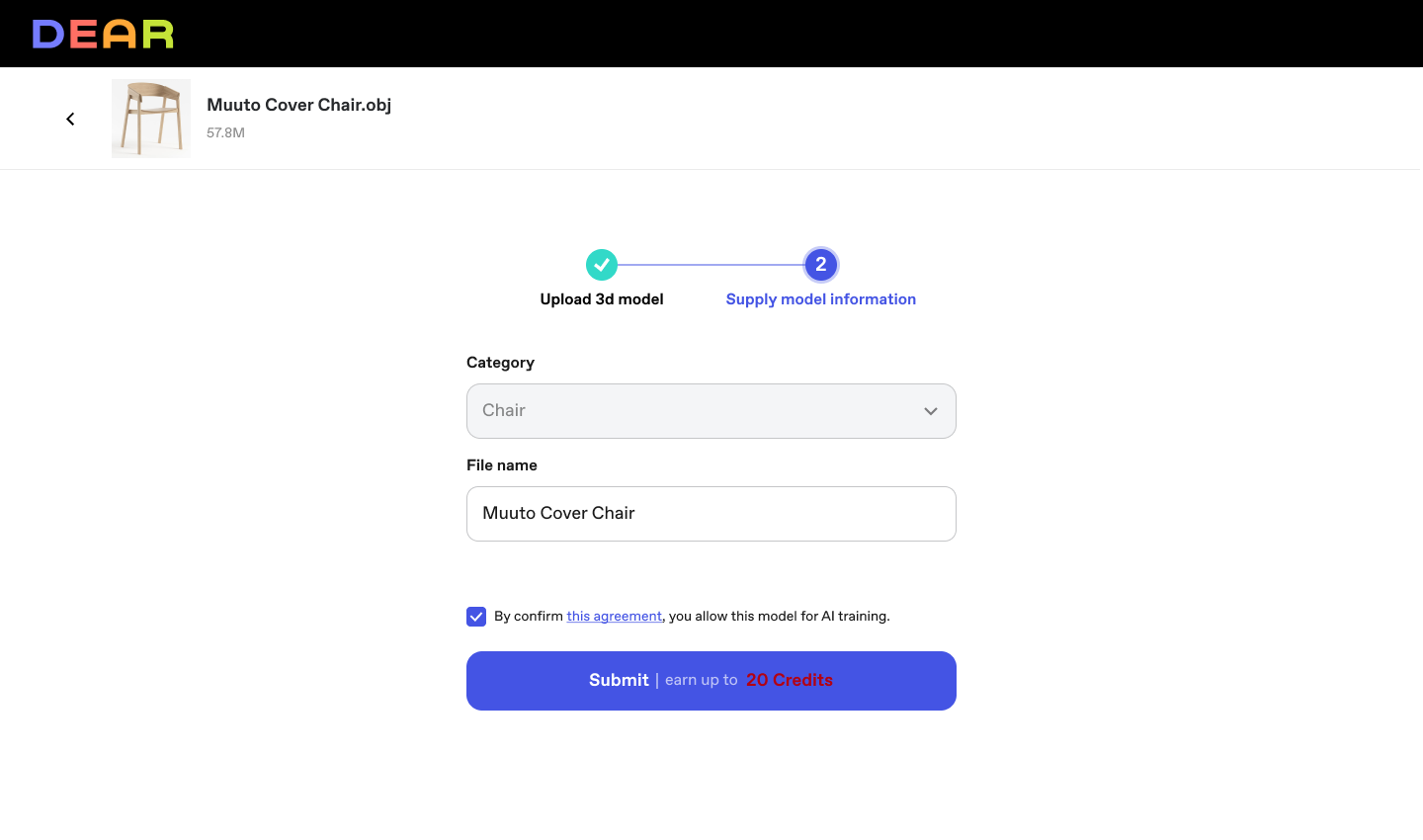
Your submitted model will be reviewed by our reviewers. After reviewed, you can see the result in the "Account - 3D Modeling" page.
- If approved, the credits you earn will send to your account.
Please note, reviewer will leverage the credits amount based on your model’s quality. You may earn credits less than the task credits. So please upload high quality models to earn the highest credits.
- If rejected for some reason, you will not earn credits, but you can re-upload model if the task is still open.